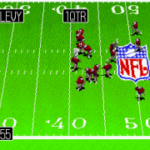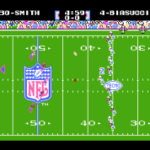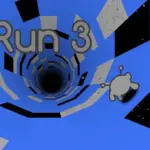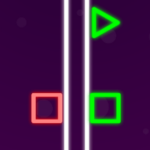Basketball Legends 2020
Basketball Legends 2020Play Basketball Legends 2020 - Dominate the court, compete, and become a legend in this thrilling sports game!
Basketball Legends 2020
fugiman
Football Games
Maybe you will like ♥
Retro Games
Old consoles, timeless fun
Endless Runner Games
Dodge, run, high scores
More Games
Endless Fun
Basketball Legends 2020 Description

Basketball Legends 2020 is a thrilling basketball game that lets you step onto the court with legendary players and showcase your skills. Dribble, shoot, and dunk your way to victory in this action-packed sports game. Whether you’re playing solo or challenging friends, Basketball Legends 2020 delivers an electrifying basketball experience.
Game Controls
Master the controls to dominate the basketball court:
- Arrow Keys or WASD: Move your player around the court.
- X or K: Shoot or perform in-game actions.
- Z or L: Pass the ball to teammates.
How to Play
- Select Your Legend: Choose from a roster of legendary basketball players.
- Game Modes: Engage in various game modes, including 1v1, 2v2, or a full tournament.
- Score Points: Dribble, shoot three-pointers, and execute slam dunks to score points.
- Defend and Block: Use your defensive skills to block opponents and steal the ball.
Tips and Tricks

- Master Special Moves: Each player has unique special moves. Learn and master them for a competitive edge.
- Team Coordination: If playing in team modes, coordinate with your teammate for effective plays.
- Utilize Power-Ups: Some game modes may feature power-ups. Use them strategically to gain an advantage.
- Defensive Tactics: Learn to time your blocks and steals to disrupt your opponent’s offense.
Game Developer
Basketball Legends 2020 is developed by MadPuffers, a game development studio known for creating engaging sports games.
Game Platforms
Play Basketball Legends 2020 on various platforms:
- Web Browsers: Access the game directly through web browsers.
- Online Gaming Platforms: Play on gaming portals and official game websites.
How to Play Unblocked
Ensure an uninterrupted slam dunk experience:
- Official Game Websites: Play Basketball Legends 2020 directly on the official game website for unblocked access.
- Proxy Services: Use web proxy services to bypass restrictions and enjoy unblocked gameplay.
- Offline Download: Some platforms offer downloadable versions. Download and play offline for unblocked gaming.
Step onto the court, show off your basketball prowess, and become a legend in Basketball Legends 2020. Whether you’re aiming for three-pointers or epic dunks, the court is yours to conquer.